There are three ways of engaging with Atlascine: (1) as a user to learn about a particular story or topic; (2) as a content creator to contribute to an existing story or atlas; (3) or as an atlas manager to set up or manage an entire Atlascine atlas instance. For more detailed documentation on how to use, add content to and administer a self-hosted version of Atlascine, please look at the documentation provided on the project's GitHub page.
The atlas user can be anyone interested in exploring, listening to, analyzing and presenting the content of an existing atlas. This can be done in two ways:
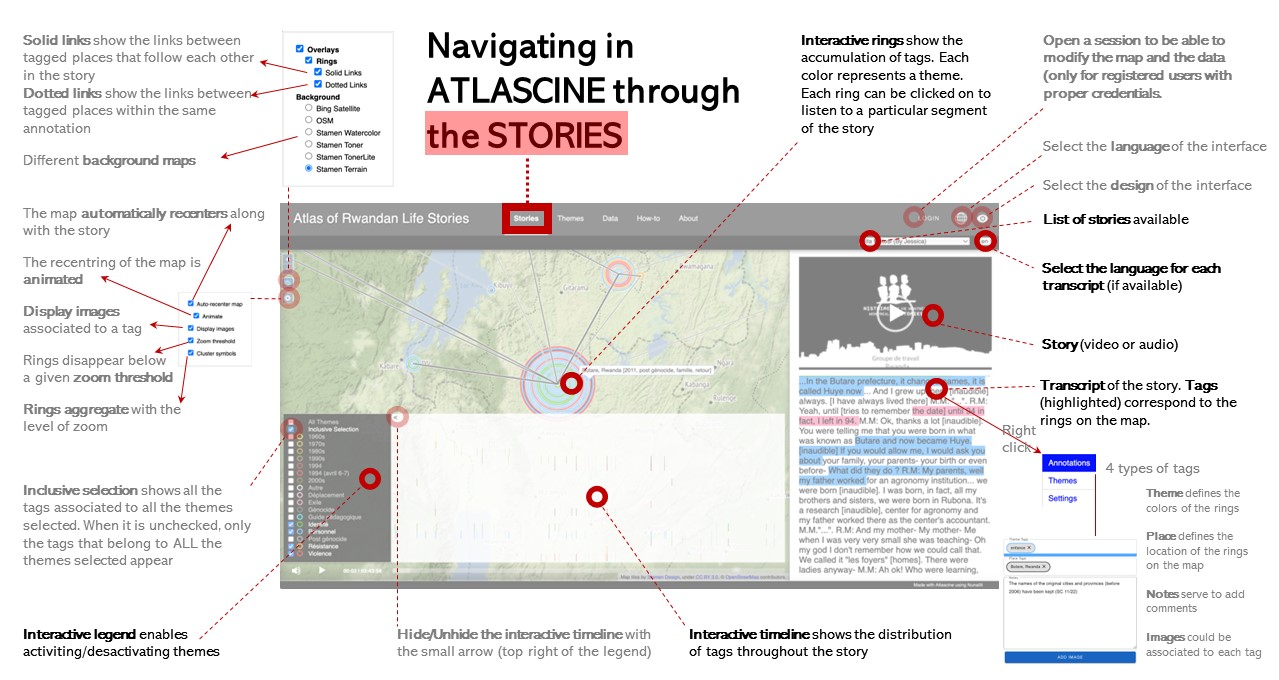
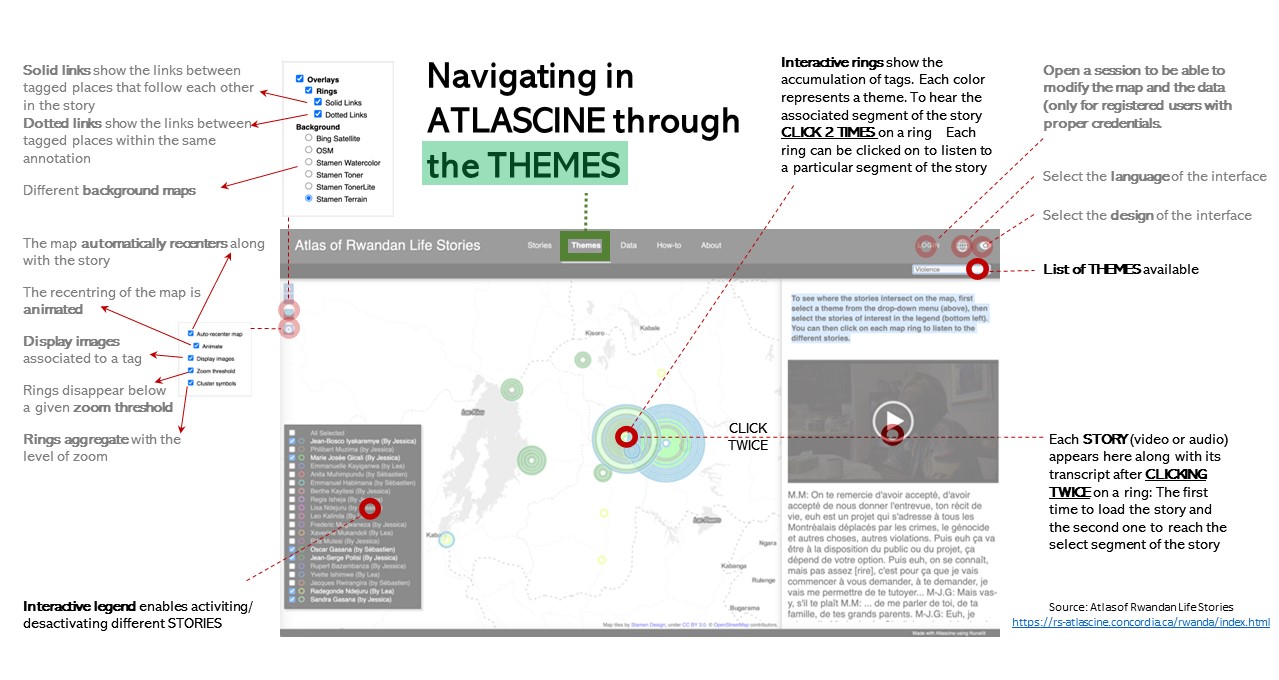
Content creators are advanced users who can modify the content of an existing atlas. For instance, an atlas contributor could add new stories to an existing atlas, add tags to existing stories, add new media and change the legend.
Finally, the atlas manager oversees the deployment and maintenance of an Atlascine project. The atlas manager needs to be comfortable with Linux server management through a command line interface, but they can rely on the documentation for deploying and maintaining an Atlascine project.
